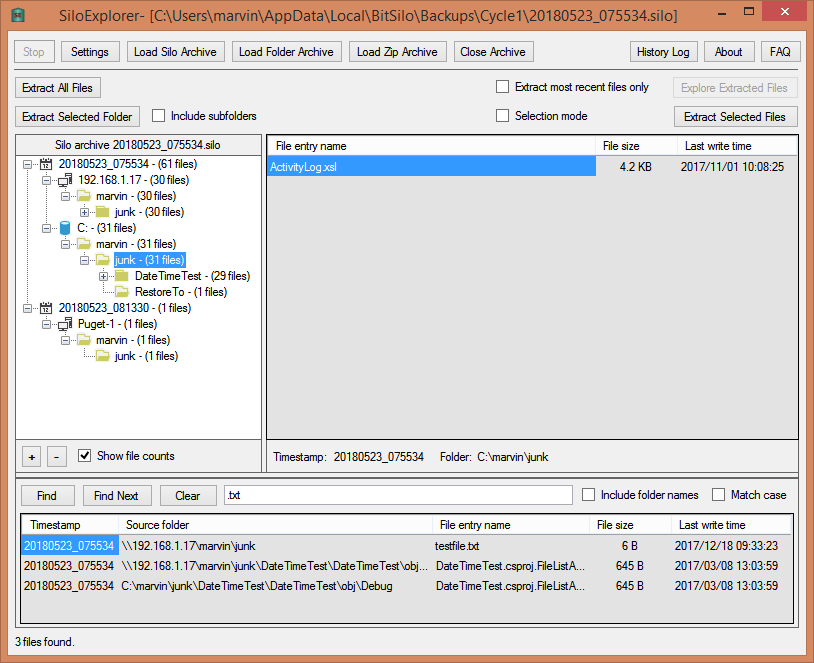Backup files automatically; Find/Restore files easily.
Check out the 60-day free trial!
Current Version: 1.3.4.0, released March 16, 2023.
BitSilo is a Backup/Restore program for Windows.
NEW! - Free utility SiloExplorer can open any BitSilo archive (from any computer) and extract files.
NEW! - Use Silo archive format for highly efficient backup/restore.
- Creates timestamped backups for files and directories you specify.
- Create multiple backup sets, each containing a different set of files or directories to be backed up on a daily/weekly/monthly schedule.
- Create a full backup to save all the specified files; create an incremental backup to save only those files that have changed since the last backup.
- Exclude files from the backup using any part of the file folder or name.
- Flexible management of disk space used by backup archives.
- Restore files from any backup using a query language to find files.
- Backup files can be stored in a BitSilo "Silo" format for efficiency, or in a normal folder, or as a zip file.
- Automatic removal of old backups; cleanup rules govern which recent backups to keep.
- Verify (compare) files in any backup against the original source files, either automatically after each run, or at any later time.
- Use the free utility SiloExplorer to access any BitSilo archive (from any computer) and extract files from it.
- Try BitSilo free for 60 days!
Requirements: Windows 8.1, Windows 10 or Windows 11
Read the BitSilo FAQ
Get the unrestricted version of BitSilo for $9.95! Buy NOW
Download the free utility SiloExplorer (Current Version: 1.1.5.0, released December 28, 2021):
Read the SiloExplorer FAQ
...And you may also enjoy:
Awards:
 100% CLEAN award granted by Softpedia! See the Softpedia review
100% CLEAN award granted by Softpedia! See the Softpedia review
Change Log:
1.3.4.0 -
- Ask to run for schedules; one-time schedules.
- Added ask to stop checkbox in Settings dialog.
- Expandable panels on main window.
- Asynchronous wait for Stop or Stop All buttons.
1.3.3.0 -
- Added word wrap checkbox and find bar to history log window.
- Various minor bug fixes.
1.3.2.0 -
- New Archive Explorer View shows your archives in an Explorer-style layout.
- Import archives not currently managed by BitSilo, e.g. produced by another computer.
- Restore Files View has been renamed to Search Files View, since restore can actually be performed from the Search Files, Verify, or Archive Explorer View.
1.3.1.0 -
- Now uses .NET Framework 4.6.1.
- Use much less memory when loading/saving/verifying a backup run.
- Allow different backup sets to run simultaneously.
- Recognize removable drives by volume serial number, even if the drive letter changes.
- Exclude files from a backup run using a file filter expression, in addition to simple exclusion strings.
- Fixed "tiny font" problem when selecting folders on some high DPI displays.
- New settings to turn off tray notifications, and to start BitSilo minimized.
- Added a help menu in Restore Files View to insert correct variable/constant names into the search expression.
Help is now a separate window.
Results list now shows the variables used in the search expression.
- Can use regular expressions for text variables in both search and filter expressions.
- Show a progress bar for each running backup set in the main window.
- Can now "lock" a backup run so it will not be removed by cleanup rules.
1.2.9.0 - Skip any reparse points (symbolic links) when backing up folders, such as the reparse points "My Music", "My Pictures", "My Videos" in "My Documents".
1.2.8.0 - Ensure incremental backup runs are always associated with the most recent full backup run.
1.2.7.0 - No schedule can run while a dialog box is open.
1.2.6.0 - Allow a backup schedule to repeat periodically after the start time, within any scheduled day.
User can now specify folder credentials for other machines on the network.
Schedules should not be run for a disabled backup set.
Added "ask to close" and "ask to remove" settings.
1.2.5.0 - Fixed bugs involving source files on a network path.
1.2.4.0 - Various performance optimizations for very large backup runs; various stability fixes.
1.2.3.0 - New Silo archive format for highly efficient backup/restore. Verify archived files against original source files.
1.2.2.0 - Some message box fixes.
1.2.1.0 - Initial release.
Press Releases:
MollieSoft Announces the Release of BitSilo 1.2.2.0
BitSilo is also listed at:





 BitSilo at Software Informer
BitSilo at Software Informer
BitSilo - Main Screen
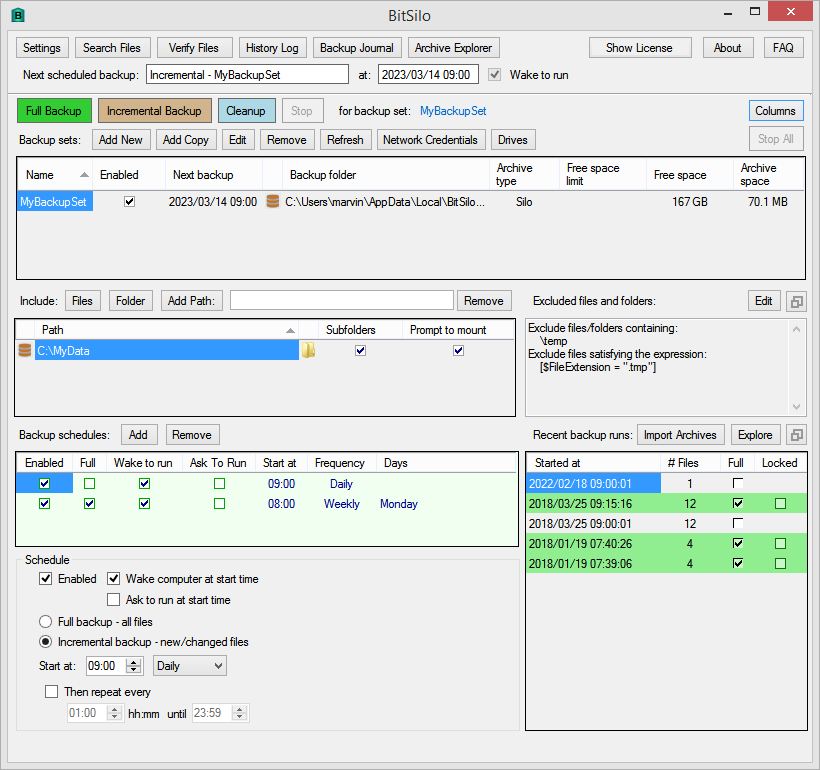
BitSilo - Edit Backup Set
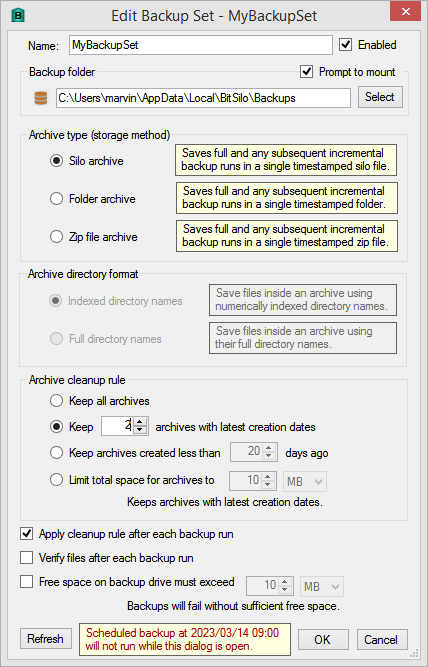
BitSilo - Search Files
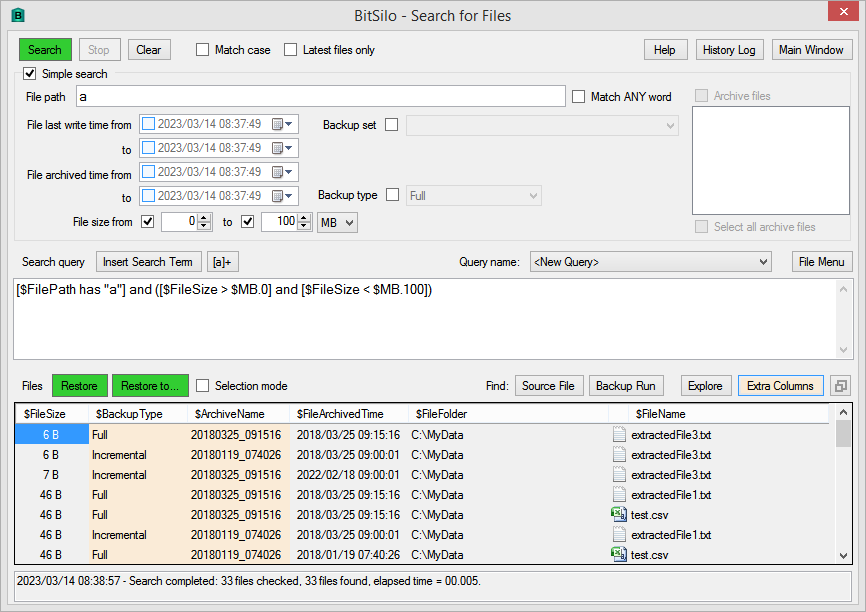
BitSilo - Archive Explorer
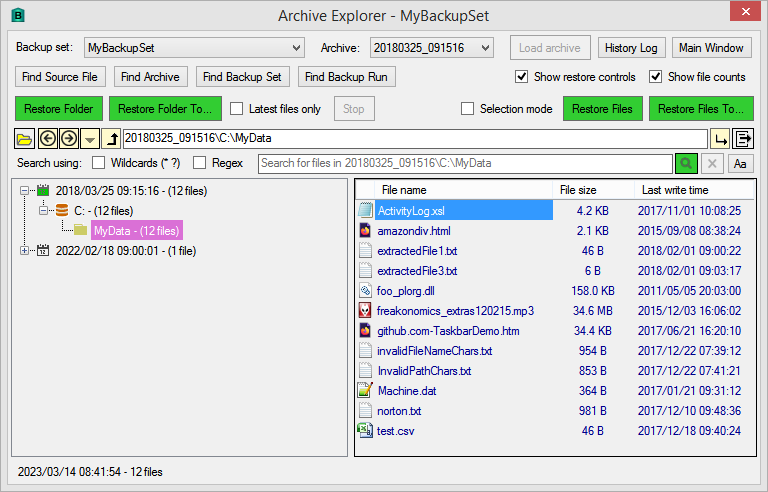
BitSilo - Verify Files
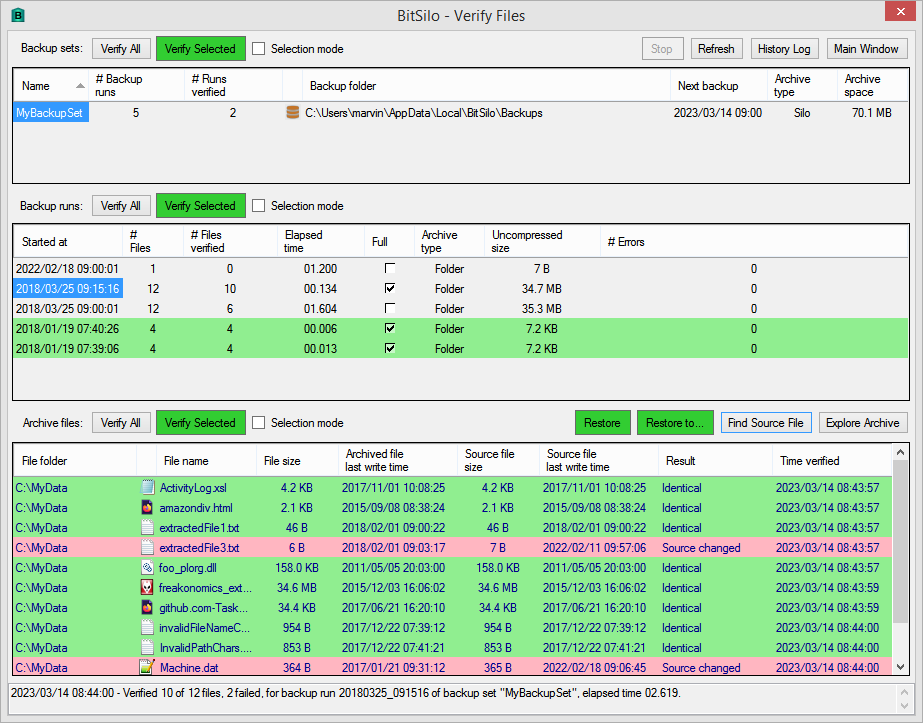
BitSilo - Backup Journal
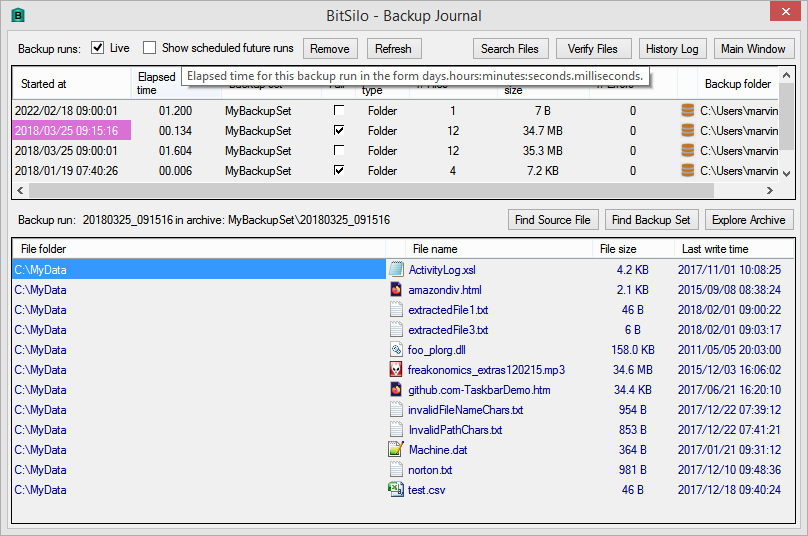
BitSilo - Settings
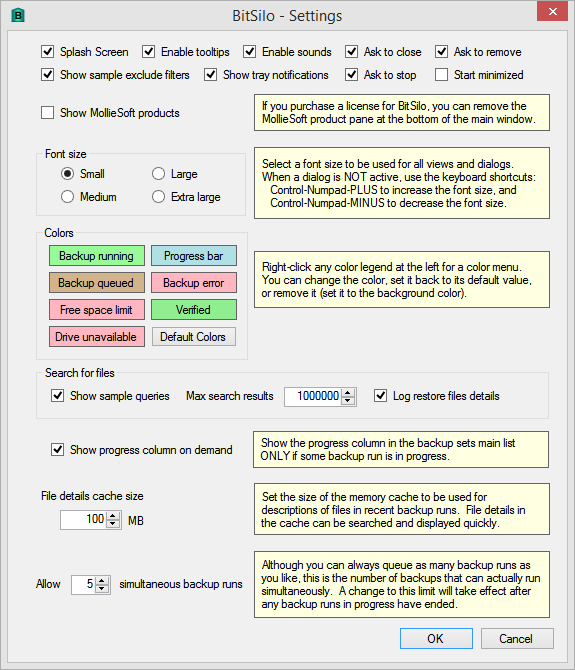
SiloExplorer - Main Screen