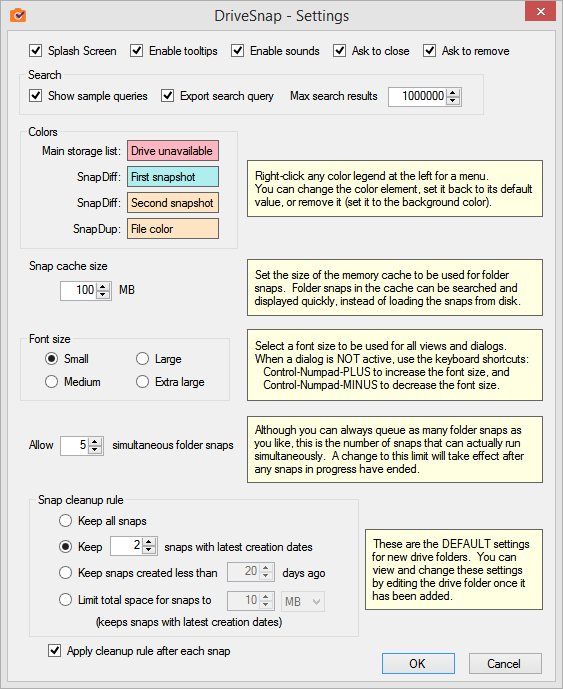Search for files on your offline USB drives or DVDs! DriveSnap makes a searchable catalog of the files on any disk or network share.
Use DriveSnap for lightning-fast snaps and subsequent file viewing/searching.
Check out the 60-day free trial!
Current Version: 1.1.7.0, released March 15, 2022.
Use DriveSnap to search for files on USB drives, DVDs or network shares even when they are not available.
- DriveSnap can create a searchable catalog of the files on any disk (fixed disk, USB drive, optical disk) or network share.
- Once you take a snapshot of a disk, you can view or search its file listing quickly even though the disk is unavailable at the time (offline, unmounted, or removed from the computer).
- Efficient and robust design for lightning-fast snaps and subsequent snap viewing and searching. Snap, view and search terabyte-capacity disks easily.
- Snap disk files manually at any time, or automatically on a daily/weekly/monthly schedule.
- Keep as many snap versions as you wish, based on cleanup rules; each snap has a unique timestamp.
- Use SnapExplorer View to browse or search the files in a single snapshot.
- Use Search View to find files in snaps for ALL disks, based on name, path, or file dates/sizes, using a full-featured query language.
- SnapDiff View compares two snaps to find file differences.
- SnapDup View analyses files in one or more snaps to find duplicate files.
- Export snaps to Excel for offline viewing or analysis.
Requirements: Windows 8.1 or Windows 10
Read the DriveSnap FAQ
Get the unrestricted version of DriveSnap for $9.95! Buy NOW
...And you may also enjoy:
Awards:
 100% CLEAN award granted by Softpedia! See the Softpedia review
100% CLEAN award granted by Softpedia! See the Softpedia review
 Read the DriveSnap review at Free Apps For Me!
Read the DriveSnap review at Free Apps For Me!
See the MadDownload review of DriveSnap at:

Change Log:
1.1.7.0 -
- Added file type icons to all views.
- Added progress bar for snaps.
- Added settings for "Start minimized" and "Show tray notifications".
- Faster comparisons in SnapDiff.
- Fixed "tiny font" problem when selecting folders on some high DPI displays.
1.1.6.0 -
- Show/hide file list columns in various views.
- Maximize/Restore button in Search and SnapDup views.
- Separate Search help window.
- Added Search view regexMatch operator.
- Better history log entries for Search view.
- Recent locations list in Snap Explorer.
- Many performance improvements.
1.1.5.0 - Ensure mounted drives are recognized during a scheduled snap.
1.1.4.0 - Better mounted drive identification.
1.1.3.0 - Fixed a drive refresh issue.
1.1.2.0 - Initial release.
DriveSnap is also listed at:
AppsLikeThese
DriveSnap - Main Screen
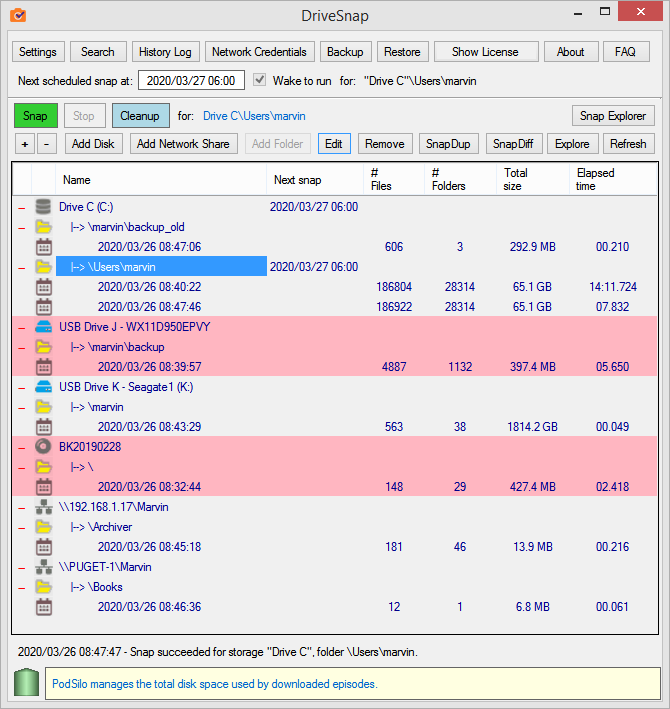
DriveSnap - SnapExplorer View
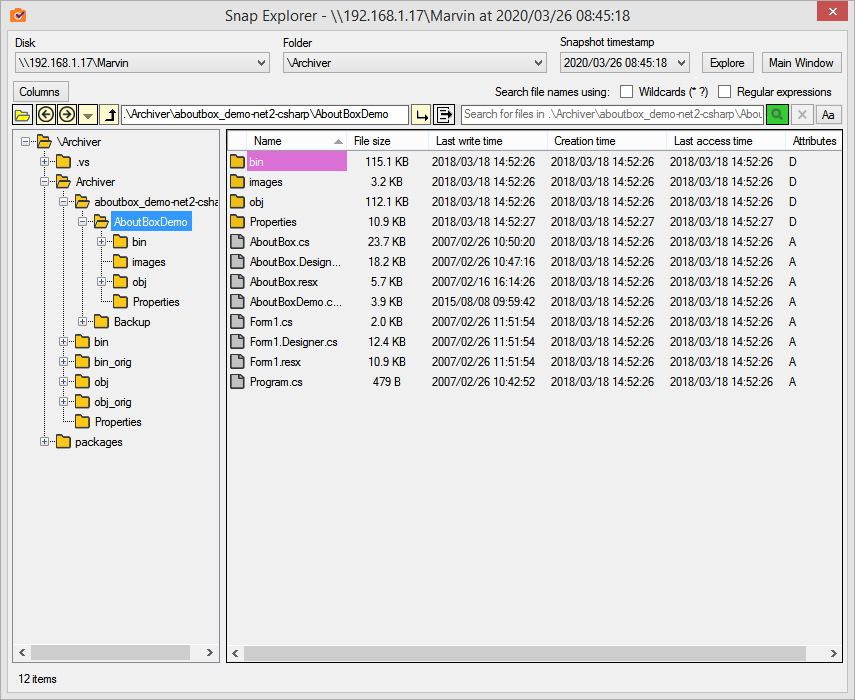
DriveSnap - SnapDiff View
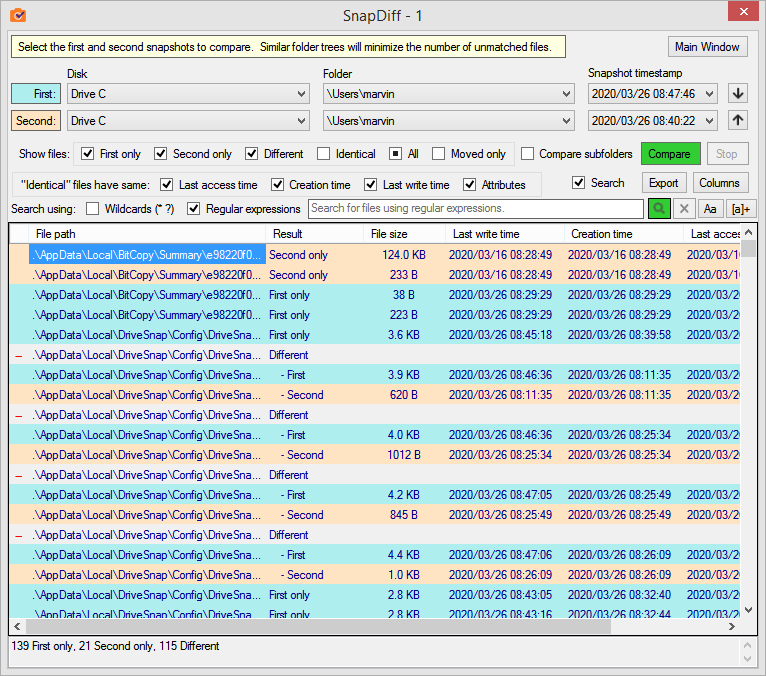
DriveSnap - SnapDup View
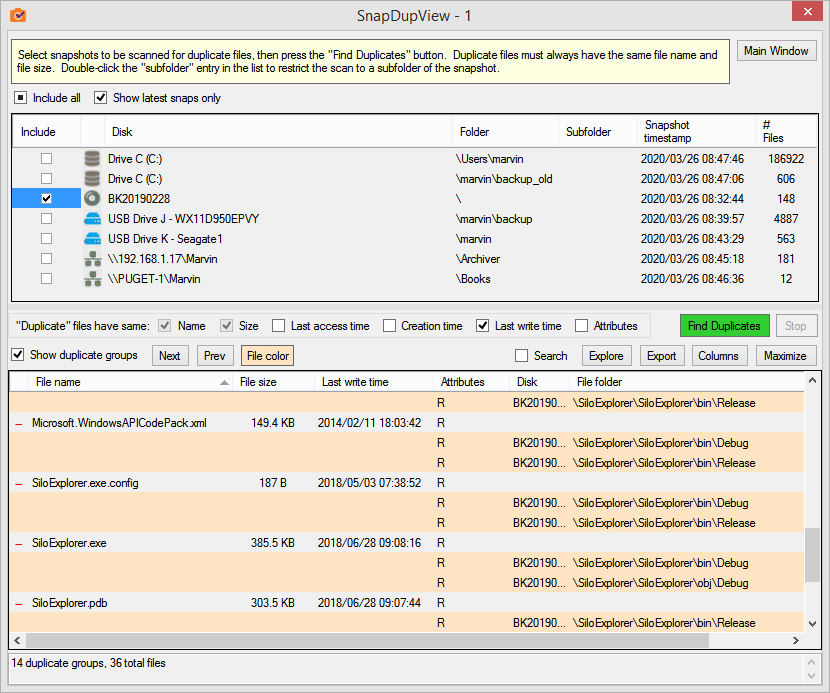
DriveSnap - Search View
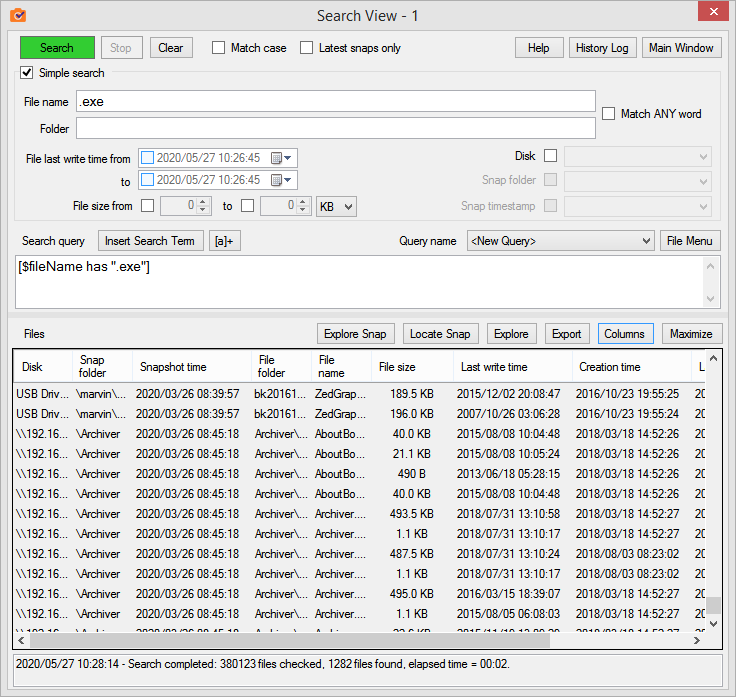
DriveSnap - Settings