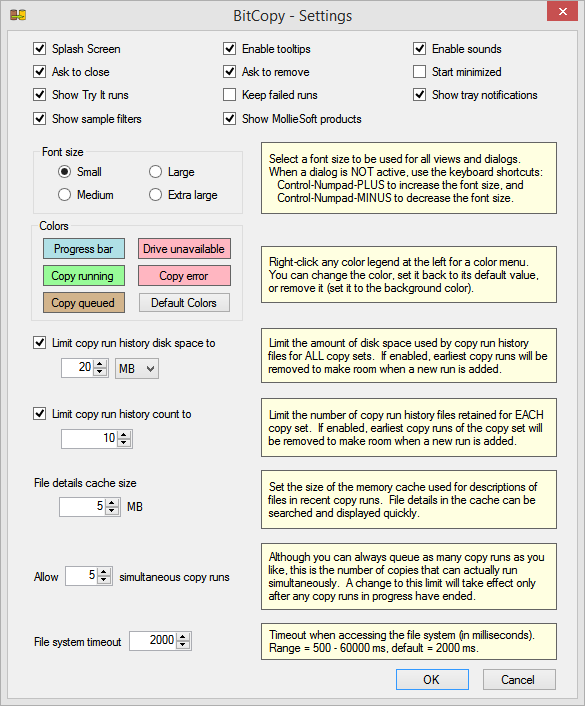BitCopy is the Swiss Army knife of Windows copy programs!
Check out the 180-day free trial!
Current Version: 1.3.8.0, released June 17, 2024.
BitCopy is a file copy program for Windows.
- Say goodbye to XCOPY! Use BitCopy to automate any file copy task with precise control over which files are included or excluded.
- Create copy sets (jobs) to copy files between any local or remote directories.
- Select files to copy at each level of a directory hierarchy using a filter expression involving file name/path/date/size. Use AND/OR/NOT to build filters of arbitrary complexity. Use different filters for different subdirectories. Build and test filters interactively.
- Efficient and robust design can handle millions of files and terabytes of data in a single copy set.
- Copy all, newer, or just the missing files from the source to target directory.
- Sync target with source directory to copy newer files from source and remove unmatched files from target.
- Merge target and source directories to copy newer files from source to target, and from target to source.
- Recognizes removable drives by their permanent volume serial, not by the drive letter (which can vary).
- Use "Try It!" mode to predict which files would be copied.
- Verify the copy job by comparing the actual contents (bits) of each source and target file after a copy, if desired.
- Each copy set can be run manually at any time, or automatically on a daily/weekly/monthly schedule; optionally wake the computer from sleep to run a scheduled copy.
- Copy Journal shows the complete past results (files copied and any errors) for all copy runs. See files being copied in real time for the current run.
- Enable or disable any subdirectory of a copy set individually; this lets you turn on/off any part of the copy job at will.
- Secure storage of logon credentials for network folders if desired.
- Try BitCopy free for 180 days!
Requirements: Windows 7, Windows 8.1, Windows 10, Windows 11
Read the BitCopy FAQ
Get the unrestricted version of BitCopy for $9.95! Buy NOW
...And you may also enjoy:
Here are some reviews of BitCopy:
 100% CLEAN award granted by Softpedia! Read the 4.5 stars Softpedia review.
100% CLEAN award granted by Softpedia! Read the 4.5 stars Softpedia review.

 Read the 5 Star Editor's Pick award at Software Informer!!.
Read the 5 Star Editor's Pick award at Software Informer!!.
Change Log:
1.3.8.0 -
- The copy set context menu now has new clipboard entries to copy/paste child copy sets.
- New filter expression variable $FileFolderSegment.N can be used to skip source folders for faster copy operation.
- New settings "Log successful runs" and "Log next scheduled run time" to reduce history log entries for very frequent copy runs.
- Remove multiple copy runs at once using Journal "Selection mode".
- Can run Copy for a child copy set in isolation via the child copy set context menu.
1.3.7.0 -
- Changed license vendor from FastSpring to Gumroad.
- Fixed bug: blank form when click "Show schedules".
1.3.6.0 -
- Added "Ask to stop" program setting.
- Better folder selection dialog used when editing copy set source/target folders.
- Several minor UI changes and bug fixes.
1.3.5.0 -
- Added "Ask to run" option for copy schedules.
- Retain last manual copy mode used for each copy set, and show it on the main copy sets list.
- Added new group copy mode "Use link copy modes" to use last manual copy modes of each link.
- Settings option "Ask to sync or merge" to warn user on manual sync/merge copy.
- Fixed bug: When the Stop or Stop all buttons are used, make sure all queued copy runs are stopped.
1.3.4.0 -
- Added word wrap checkbox and find bar to history log window.
- Various minor bug fixes.
1.3.3.0 -
- Warn user when starting a manual copy using "Sync target to source" or "Merge target and source".
- Improved Copy Journal appearance: no visible splitters, added file type icons.
- Added "Start minimized" setting to always start BitCopy as minimized to the system tray.
- Can now turn off system tray notifications if desired.
1.3.2.0 -
- Fixed "tiny font" problem when selecting folders on some high DPI displays.
- Refresh source/target drive letters and make sure both are available before starting a copy.
1.3.1.0 -
- Added new copy modes "Sync target with source" and "Merge target and source".
- Allow multiple simultaneous copy runs.
- Recognize removable drives by volume serial number, even if the drive letter changes.
- Backup/Restore program configuration.
1.2.3.0 - No schedule can run while a dialog box is open. Update the statistics in the main window while a run is in progress.
1.2.2.0 - Allow a copy run schedule to repeat periodically after the start time, within any scheduled day.
1.2.1.0 - Added Copy Groups and Links to allow running a copy set with different source/target directories, or on a different schedule.
1.1.9.0 - Disallow terminating "\" for source or target folder names. Show the overwrite mode (always, never, with newer) of copy runs in the Copy Journal.
1.1.8.0 - Minor fixes
1.1.7.0 - Initial release.
BitCopy is also listed at:


 AppsLikeThese
AppsLikeThese
BitCopy - Main Screen
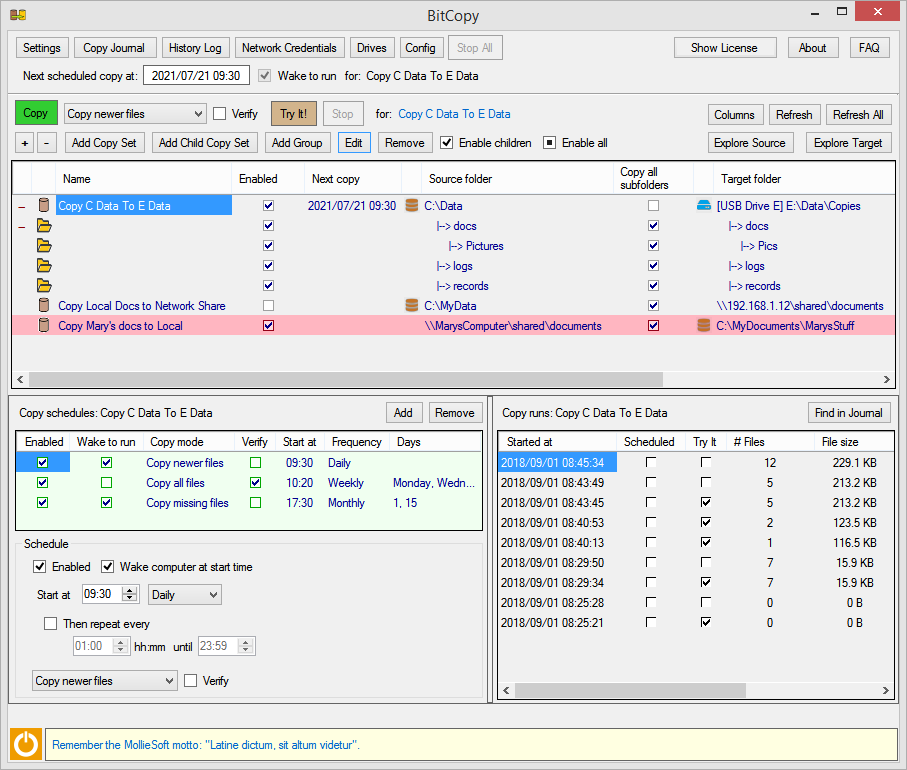
BitCopy - Copy Set Diagram
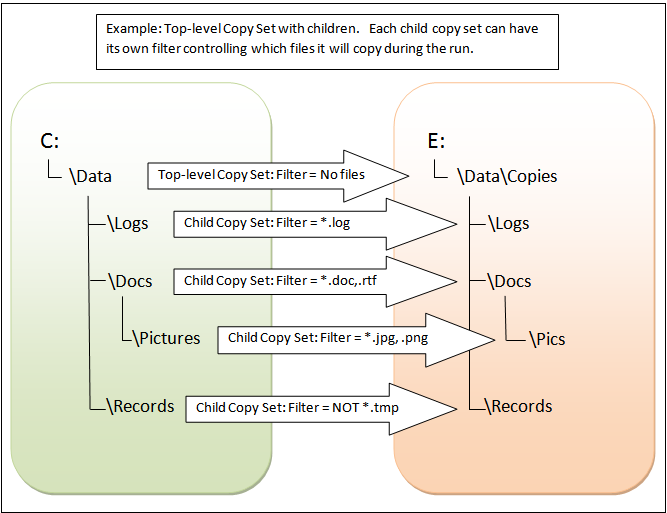
BitCopy - Edit Copy Set
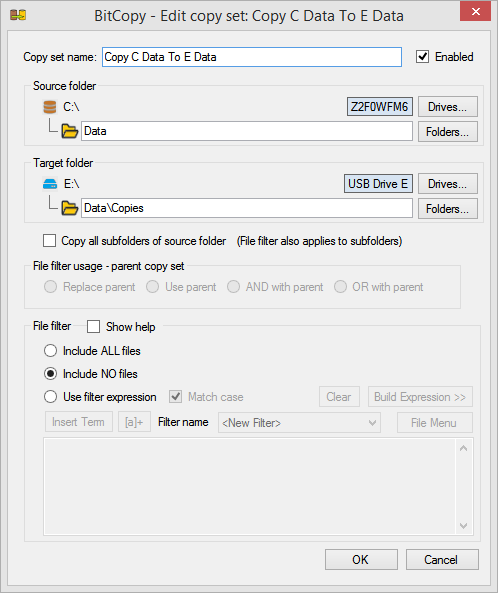
BitCopy - Edit Copy Set - Filters
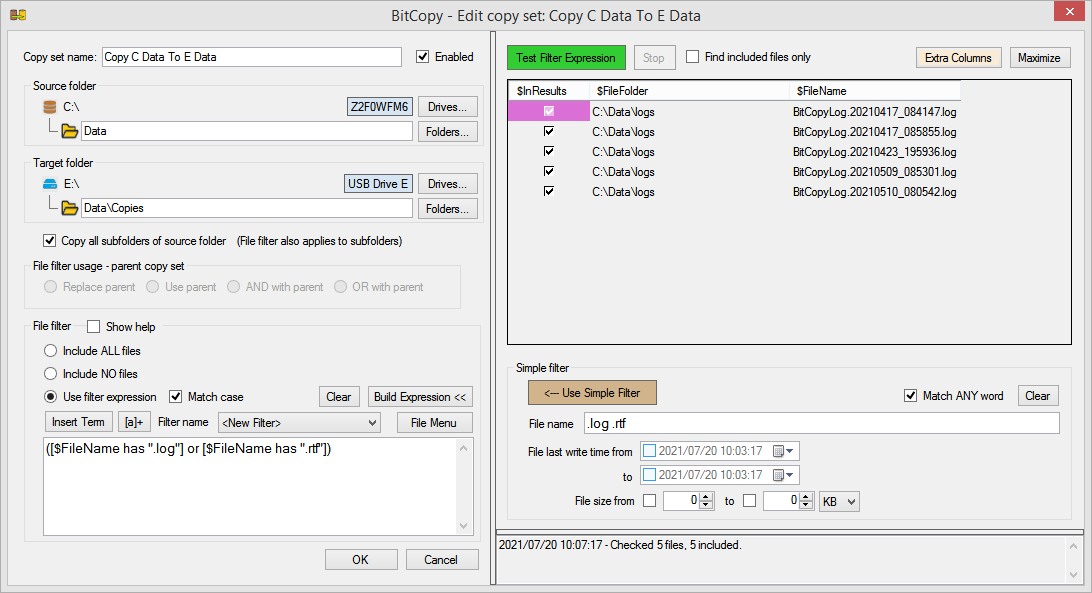
BitCopy - Copy Journal
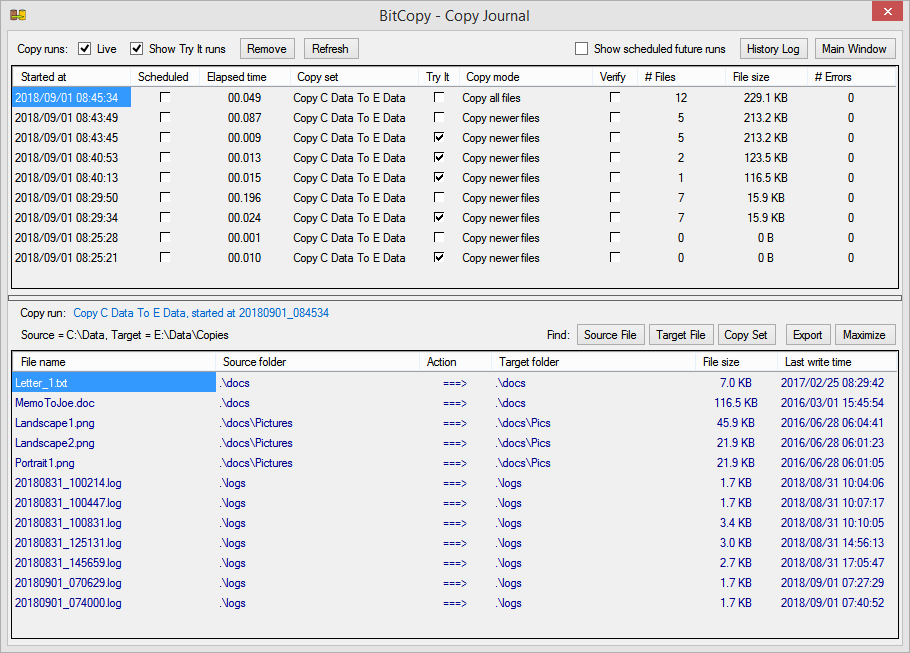
BitCopy - Settings